TAG: You're IT! (alpha-20200502)
TAG: You're IT! » Devlog
Just made the FIRST alpha or my FIRST game available for the FIRST time. That is a lot of firsts of me.
I work as an embedded C programmer. During the lockdown I've been attending the Unity Create with Code Live course (shout out to the 9AM PT group). In addition to learning a new type of programming and language I'm having a great time!
Some of things that I learned or had to figure out are:
- Don't use the Escape key to pause in a WebGL game. It doesn't work but will exit fullscreen instead.
- Add some keys to toggle UI elements on and off. Really useful for getting clean or branded screenshots.
- Quitting a multiplatform game is hard. Quitting a Unity game running in WebGL just locks it up, I attempted to load the game's URL which didn't work, so on WebGL you can't quit (use the browser to go back). As a developer when running in Unity it is nice for quit to quit back to the editor (a normal quit has no effect). So it basically boils down to having to figure out, at run-time, what platform the game is running on and taking appropriate action. This post has excellent tips on how to achieve this.
- Use an image size of 512x256 for Unity's player config screen. There seems to be conflicting information on the web about this, would be really useful if in Unity's build settings it suggested sensible sizes (like it does for icons).
- Creating backdrops for an itch.io game page is tricky. This is because usually the focus of an image is in the centre, but that is also where the webpage content goes thus leaving blank areas to the left and right on the webpage. So I took two screen shots, combined into an image side-by-side bearing in mind the text content seems to be 960 in width to result in interesting background content just to the left and right of the text content.
Get TAG: You're IT!
TAG: You're IT!
My first game! Play tag against the PC.
More posts
- TAG: You're IT! (alpha-20200507)May 07, 2020
- TAG: You're IT! (alpha-20200505)May 05, 2020
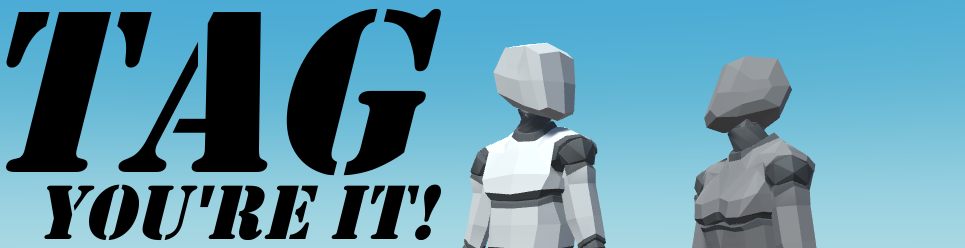
Leave a comment
Log in with itch.io to leave a comment.